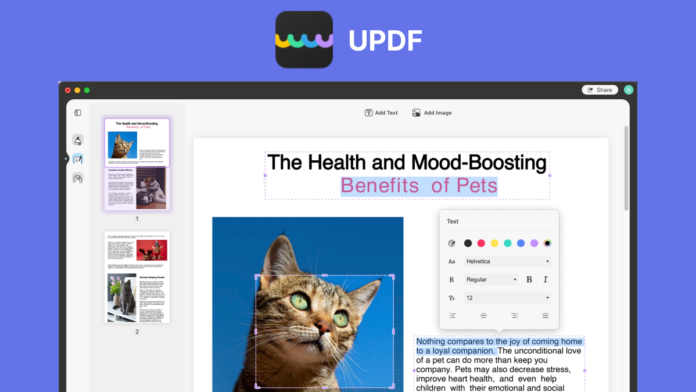It is really hard to discover a suitable free PDF editor that can handle all of your PDF needs, and you should be aware of this if you have been unsuccessful in your search. The bulk of today’s solutions are just too sophisticated for the typical user to do even the most basic text editing tasks. And even if you do locate a working PDF editor, it’s generally too pricey to cover the expenses of a few minor changes.
WE ARE HERE! UPDF is a PDF editing tool that readily solves these two issues. It’s free and includes a straightforward menu system that lets you make quite so many modifications to the PDF document as you like in as little time as possible.
Let’s look at some of its most unique advantages in more detail:
The Marvelous Features of UPDF
UPDF is intended to be among the most powerful PDF editor available. Our vision is to make your PDF editing easier and smooth, to achieve this milestone, UPDF is loaded with the following important components:
- Add and Edit Texts and Images in PDFs
If you’re wondering what features a PDF editor should have in order to be helpful, the first thing you should look for is editing capabilities that enable you to make modifications to the document’s images and text. It will serve as a yardstick for evaluating an editor’s utility. In other words, the ease with which these two components of the document may be edited can ensure you of an editor’s quality.
Keeping these parameters in mind UPDF is a jack of all trades and master of your issues, allowing you to make different modifications to the document’s current content. For example, you may alter the text’s font style, shape, color, and orientation. If you wish to change something or remove something, UPDF will do it immediately.
You might even make changes to any pictures or items on the file. You can efficiently and rapidly add an image to PDF content, and you can also rotate the image, crop it, extract it, replace it, and remove it. The editing capability of UPDF is marvelous and you can edit all the contents in PDFs smoothly like you are editing a Word document.
- Accurate and Fast Conversion Feature
It is essential for an all-in-one PDF software to have the ability to convert PDF documents. UPDF has the ability too. It allows users to convert PDF documents into other formats easily. The supported formats include Word, Excel, PowerPoint, HTML, XML, Text, RTF, CSV, and image formats.
The conversion quality is guaranteed by UPDF and you can get the output files with the original formatting and layouts retained. And the conversion will be fast and you will get the file easily.
UPDF allows users to convert image-based or scanned PDF documents into editable, searchable, and printable files. With the help of UPDF, you can convert scanned PDFs to Word with OCR. The converted file will be editable and searchable.
- Fantastic Annotation Tools Available
Although you can open a PDF file in any web browser, UPDF is the only option that makes it easier to read a PDF document. If you’re collaborating on a PDF format with others, this is the sole solution you should use because it allows you to contribute your opinions on the page through comments.
To start with, this application helps to create and maintain favorites, which may be useful while reading a text with several pages. It also has a “tabbed view” that allows you to access many PDF documents at once, which is useful when you need to consult different sources. This tabbed layout is also useful for reading numerous PDFs at once.
However, we believe that its innumerable annotation capabilities will be extremely useful when working with others. You can underline and highlight portions of the text, as well as write remarks that clearly express your point of view to your colleagues.
UPDF supports a lot of annotation tools, including sticky notes, text boxes, text callouts, typewriters, stamps, stickers, shapes, and signatures. There are over 100 beautiful stickers for you to use and you can choose the suitable one for your document.
- Reorder and Manage Pages in PDF
UPDF’s versatility and capabilities don’t stop there; another feature that UPDF makes simple is the ability to alter the pages of a PDF document. Regardless of the number of pages in a PDF document, UPDF allows you to reorder, insert, replace, split, crop, remove, and extract pages. This offers you the opportunity to guarantee that your concepts in the paper are conveyed appropriately without having to redo entire pages. Another circumstance that may arise is when you combine two separate PDFs, particularly when using the “tabbed view” option. In this case, UPDF will not abandon you; instead, it will actively aid you in cooperating generously.
You may scroll in and out of the PDF pages, as well as flip them to adjust their position as needed. When you use UPDF, there are no limits to what you may do with the contents of a PDF format.
UPDF Giveaway: Get a 3-Month Free License for UPDF
UPDF now launches a giveaway campaign and as long as you share this post on any of the social media with the tag #UPDFgiveaway, you can get a 3-month free license for UPDF. To get rewarded, you need to send a screenshot of your post to marketing@superace.com. You will be rewarded immediately. Please note that this is a time-limited giveaway campaign, and it runs from August 15th to August 30th, 2022.
Conclusion: Don’t Miss the Best Free PDF Editor
UPDF’s designers have considered all of your requirements and built the greatest PDF editor that you can use for free. The developers are always trying to enhance it, and they recognize the necessity to keep improving the editor in order to suit all PDF editing demands.
They intend to upgrade the application to include new capabilities that will be accessible to users. One of these capabilities is an OCR capability that allows you to edit image-rich or scanned PDF documents. You can also anticipate the addition of a tool that will make it easier to generate and fill out PDF forms. There will be more and more advanced features in UPDF. Try UPDF out today.