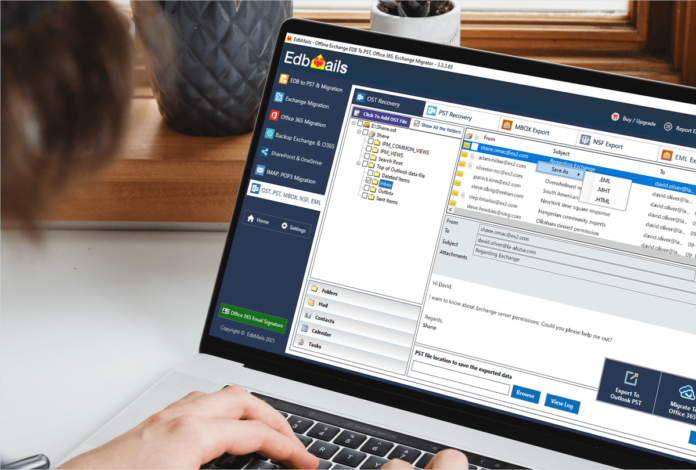Overview
Table of Contents
Microsoft Outlook is a popular communication tool in many organizations as well as among personal and home users. When Outlook connects to an Exchange server profile, it creates an OST file locally on your PC. This Offline Storage File (.OST) is a Microsoft Outlook data file which saves mailbox records and messages from Exchange, Office 365, or IMAP accounts. Users can utilize this data file to compose, read, and send emails even if their Internet connection is down.
There are some situations when this file becomes orphaned. Such orphaned OST files in Outlook are often inaccessible either because the connection to the Exchange server is permanently broken or if Outlook is unable to sync in real-time. To access an OST and its contents, it is best to first convert it to a useful format like PST. An OST to PST converter software like EdbMails comes in handy in these cases. To learn more about utilizing EdbMails, read on to learn more.
EdbMails to your rescue to solve Outlook OST problems
A variety of options are available for using the OST to PST converter software tool, including the following:
- Restore changes made in the offline OST file
When the internet is down, Outlook saves or writes some mailbox items to the OST file. These objects are not synchronized with Exchange or IMAP. During this time, if the OST becomes inaccessible due to corruption or other reasons, you will be unable to restore back the Exchange account changes. To sync an OST file with the Exchange server, it must first be converted to PST.
- Exchange Server failures and outages
An orphaned OST file from a Microsoft Exchange server crash means you can’t set up your mailbox until the server is repaired. EdbMails can be used to convert the OST to PST. Your emails are then accessible via MS Outlook because the PST is portable. (Import the PST into Outlook to view all your emails and sync the mailbox in real-time).
- Conversion of OST files without size restrictions
When converting an oversized OST file, other conversion tools become extremely sluggish and resource intensive in the background. This may cause the program to hang and is difficult to use. EdbMails can assist you convert files of any size without any such issues. It converts huge files quickly and efficiently and can also divide huge OST files into smaller PST chunks that can be re-merged using EdbMails free utilities.
- OST to O365 import feature
The EdbMails Corporate and Technical Editions allow you to directly export OST data to Office 365. This functionality can save you a lot of time and work when switching from Outlook to Office 365. The process is also quick and easy to perform with a single interface.
- Convert IMAP to POP3
To transition from IMAP or MAPI to POP3, you must convert OST to PST. This is because Outlook uses PST files to add POP3 email accounts.
EdbMails Exchange OST to PST Software and Its Features
EdbMails OST program converts orphaned or inaccessible OST files into PST files in minutes. It is meant to convert OST to PST quickly and easily for non-technical users.
We evaluated EdbMails’ functionality and features. Listed below are the software’s distinctive features based on our findings
- UI and Overall Look
The user interface of EdbMails is simple and easy to use. The software was easy to install and run, with step-by-step instructions at each point. We were able to immediately recognize the options during the OST to PST conversion due to the software’s structure.
- Use Comfort and Smoothness
EdbMails OST converter is easy to use. In the software’s initial run, we could either log in with an email address or start the free demo. When we choose Free Demo, a drop-down menu opens, allowing us to choose OST. There are no obstacles preventing you from accessing the main interface. Unlike other tools, this one does not demand a credit card or other personal information to download. From file selection to conversion, the software was easy to use.
- Speed of Performance and Software Efficacy
We used two OST files to test the software’s performance: one large and one small. The software transformed all 4000+ messages (from all folders) in the large file. A 900 MB file was converted in about 30 minutes. The application worked flawlessly on both Windows 7 and Windows 10 test machines with 4 GB RAM and an i5 processor.
- File Format compatibility
EdbMails software can archive OST files in several forms. You can save them as PST, EML, HTML, or MHT. This is quite useful for saving emails in HTML or MHT format for file storage, printing or legal compliance. We tested storing the OST contents in all file kinds and it worked perfectly.
- Language encoding and filtering
One of EdbMails most creative features is filtering. With the different filter rules you can convert selected emails and items rather than the whole batch. This is essential, for example, if you need to convert emails from a specific sender or a date for legal or compliance reasons. When you use the Sender filter option, it converts only emails from this individual. You may also use AND and OR conditions to combine multiple conditions to further customize the conversion. EdbMails also offers mailbox conversion from languages such as Chinese, Japanese, Hebrew, Korean, Arabic, and others. It converts all the characters flawlessly while preserving the language encoding.
- Free Trial and live Product Demonstration
EdbMails offers a free product demo in which a technical specialist representative from their support team explains the software’s whole operation. This is great if you want to learn more about the software before making a decision. The free software demo version of EdbMails allows you to recover and preview all OST files. You can also export emails to PST or directly to Office 365 and Exchange (30 mail items per folder). Unlike other tools you can contact EdbMails customer care 24 hours a day, 7 days a week without restrictions even when you are using the free trial version.
EdbMails OST to PST converter steps
Primary Steps
First Step: When you launch the software, it will ask you to select an OST file. Click Browse to find the OST file; make a backup copy of the OST file before starting the conversion procedure. Even if something goes wrong, you still have a usable file.
Second Step: After browsing for the OST file location, the tool begins retrieving all contents granularly. This assures no data loss and recovers the data in its entirety. Once the data has been recovered, choose the required items from the software’s left tree-type interface and start the conversion by selecting Export to PST option in the bottom pane.
Third Step: A progress bar shows in the software’s UI when the conversion is ongoing. When the procedure is complete, the software shows a pop-up notification and a log report is available for viewing the conversion details.
Extra Features and Settings
Main Preview Pane: The main preview pane at the top shows all things saved in the OST file and the respective folders. Use the top tabs to sort the mail in increasing or decreasing order. Each email or mail item opens in the bottom pane similar to MS Outlook’s interface.
Direct OST to O365 import feature: If you do not want to convert to Outlook PST format or your organization requires a speedy mail transfer, EdbMails offers alternative options such as Migrate to Office 365 or Live Exchange. This allows you to quickly migrate mailboxes to Office 365 or live Exchange accounts (either existing or new) from an OST file.
Different Filter Conditions: You can use the previously outlined filter options to quickly screen out unimportant emails from Junk and other folders such as Custom Folders, Conversation History and Messages.
PST Split option: Splitting the original OST file into smaller PST parts is possible with the PST split option. Begin the conversion by setting the size to your liking. When converting huge files, the PST file is less likely to become corrupt if it is split.
Software and Payment Plans
We advise you to get the software from the EdbMails official website rather than from any other source. It’s worth mentioning here that unlike other similar software tools there are no upfront questions asked, email addresses to enter or payment information that is requested when downloading the software. The software is clean and free from viruses, ads, and unwanted bloatware. The following pricing plans are available to all users, depending on their program usage.
| Licensing Plan | Cost of the software | What are its features | Lifetime Licenses available |
| Personal Edition | $39 | Convert OST to PST on up to 2 PCs | Yes, with 24/7 customer service |
| Corporate Premium Edition | $89 | OST to PST + OST to Office 365 and live Exchange migration. Software Installs on several PCs but in one location | Yes, with 24/7 customer service |
| Technical Edition | $129 | Same as Corporate Edition, but permits software installation on many PCs and locations. | Yes, with 24/7 customer service |
Conclusion
When users encounter OST file issues in the course of their daily lives, they panic and are unsure of who to turn to for help. After all, it all comes down to the importance of data and the necessity of its recovery. This becomes even more essential in the context of large organizations and enterprises. EdbMails is a powerful OST file conversion software which is specifically designed to meet the needs of the majority of Outlook users. It’s simple to use, has a plethora of cutting-edge features, and is reasonably inexpensive. It can be used to convert OST files into Outlook-importable PST files in a short amount of time or to achieve OST file import directly into Office 365 or live Exchange (Available in the Corporate and Technical Edition)