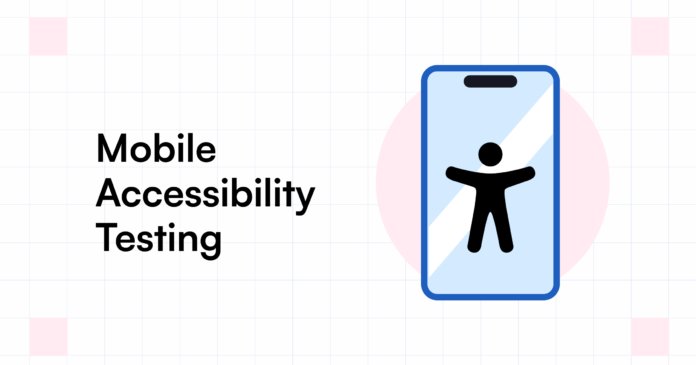Mobile applications have brought about a global transformation and must be given due credit for enriching the lives of each individual. Whether for business purposes or entertainment, the usage of apps is increasing steadily.
A recent study shows the number of available apps in the Google Play Store at 2.59 million. These facts and figures clearly emphasize that the app development industry is going through a golden period, and the demand for the same will go even higher in the coming years.
However, all mobile apps don’t get instantly accepted by users. Some fail to make the grade because of issues like slow loading times, poor responsiveness, or inability to take on heavy loads. People expect a great user experience from every mobile app they install. This has made companies realize that thorough mobile app testing is a must to ensure every app meets end-users’ approval.
A well-defined, comprehensive mobile testing strategy is a must if mobile app development companies expect to survive in this intensely competitive market. However, not every company knows exactly what to test, check for, or verify in their mobile applications. To solve their dilemma, we have curated this ultimate mobile app testing checklist that will guide companies along their testing journey.
The comprehensive mobile app testing checklist for testers
Table of Contents
This step-by-step mobile app testing checklist will ensure your mobile app meets the highest quality standards expected by your users.
1. Cross-platform compatibility testing
Just because an app works fine on certain versions does not mean it will work as well on others. Every app needs to function flawlessly on every major platform and device. This is why checking the cross-platform compatibility of your apps is a must.
You need to ensure your application is tested on all the possible combinations of operating systems, screen sizes and resolutions that your app users could use.
Such cross-platform testing will ensure your app will perform consistently across all devices. The best way to achieve this is by using real devices and browsers. Since users will run their apps on real devices, they need to be tested on the same.
2. Test your app’s GUI
Another important aspect you need to check is the mobile app’s GUI. Through front-end testing, you can check the features available on the app’s UI, including the menus, navigation buttons, dropdowns, gestures, and other features the end user uses.
You can further ensure the app functions well on different browsers and devices. Incorporate unit, regression, integration, performance, and acceptance tests for comprehensive front-end testing.
3. Verify the security features
A foolproof security check of your mobile app must be a mandatory part of your mobile app testing checklist. Every app user worries about data security when downloading an app. So you must run all possible security tests to ensure user data is safe from unauthorized access.
You must determine every possible scenario that could lead to a data breach and run tests to strengthen the app against them. By conducting security tests, you make your app compliant with current industry standards and give your end users a sense of trust in your products.
4. Test the app’s memory consumption
Checking a mobile app’s memory consumption is crucial since users are likely to uninstall an app if it consumes too much memory or if it drains the battery. Remember that certain features can cause greater memory consumption; for example, push notifications can increase memory usage in Android applications.
By testing your app’s battery and memory impact, you ensure its quality, performance, and reliability.
5. Location and language
Most mobile apps customize their offerings based on the user’s present location. Hence the app under test needs to be checked to ensure that it interacts with the device’s GPS to pick up the location and personalize its offerings.
Moreover, to be accepted globally, any mobile app must offer services in multiple languages. So while testing, you must ensure that the app offers the same quality of user experience in every language. Additionally, any user must be able to switch between languages easily without hassles.
6. Conduct performance testing
Performance testing must be a vital part of your mobile testing process since users are liable to uninstall an app if they find that their app crashes under a heavy load, consume excessive battery power, or loads too slowly.
Hence, your mobile app needs to be evaluated on parameters like loading time, memory and CPU utilization, battery consumption, network scalability, cache size availability, performance during network fluctuations, etc. These tests help in identifying and rectifying performance-related bottlenecks before releasing the software.
7. Accessibility testing
It is an important part of mobile app testing that cannot be overlooked. In this era, where people depend on mobile apps for everything, all apps need to be accessible to all, especially people with disabilities. As part of the Web Content Accessibility Guidelines (WCAG) 2.0, governments worldwide are trying to improve the accessibility of web content for persons with disabilities.
Such people should be able to access and use them in the same way as non-disabled individuals. Accessibility testing ensures that certain factors do not hinder a user from accessing internet resources as quickly as anyone else. During an accessibility test, the app’s UI is tested to see if it is easily accessible to differently-abled people.
Conclusion
With this comprehensive checklist in place, you can ensure that your mobile apps are bug-free, user-friendly, and meet every expectation of your customers. Now, the next step is to select a mobile testing tool that enables you to quickly and efficiently verify your mobile apps in the best possible way.
Users can test their mobile apps on the TestGrid, the most popular end-to-end mobile testing platform. TestGrid offers end-to-end automation including cross browser, performance, API and more. Users can test their apps on a combination of 1000+ real devices & browsers hosted on cloud.
Further its codeless automation capabilities helps users to write test cases fast and reuse them after any new feature launch. The platform is fast, scalable, reliable and is used by the top fortune 500 companies of the world.