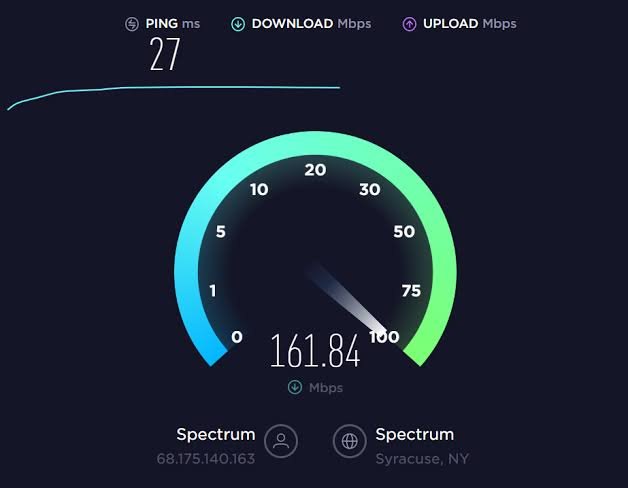If your internet seems slow, running a quick and easy speed test can help you check your broadband status.
Do you know how fast your internet speed is right now? If the answer is no, there’s a simple way to change that in the next five minutes. A quick internet speed test will tell you exactly how fast your connection is and how it compares to your internet service provider’s advertised speeds. After all, we all want a super fast internet connection!
There are many speed tests out there that can do this simple job, so which one should you trust?
Ookla
Table of Contents
The Ookla speed test was one of the first speed tests and has a good reputation. Ookla offers accuracy, the ability to view your speed test history (if you create an account) and even an app for speed testing from your Android or iOS device.
As well as the website and the smartphone app, there are also apps you can run on Windows and Mac, and even Apple TV. Ookla even has a specific speed test that measures your network’s ability to handle 4K video streams, as well as its own VPN service.
Fast.com
Fast.com is another great option, with a super simple interface. It’s owned by Netflix, making it great for streamers as it’s designed to test if your connection can stream Netflix in maximum resolution without buffering.
While the basic interface is easy to use, it lacks some of the more advanced settings and metrics you’ll find with other speed tests.
M-Lab Internet Speed Test
The M-Lab (short for Measurement Lab) Internet Speed Test is probably the easiest to use – you just click the blue “RUN SPEED TEST” button to see your download speed, upload speed and latency. It’s open-source and was developed by computer scientists and academic researchers with Google’s backing.
It also doesn’t show ads and the only data shared with M-Lab is your IP address. The only downside is that it’s only designed to test speeds of up to 700 Mbps.
Speedof.me
his test looks at speed and consistency, showing fluctuations in your upload and download speeds. Because you can compare results with previous tests, this can make it easier to spot when something is wrong with your connection. It has a mobile-friendly website that also lets you run tests on your phone. However, the visual representation of the data might be more confusing than just being given a simple number.
Testmy.net
This test entirely on HTML5 and PHP, rather than a separate software, meaning you’re likely to get a more accurate result. It also means it’s useful for comparing performance between different browsers. You can also create an account to compare internet speeds over time.
However, it does offer a lot of data, which may or may not be relevant to you, that you’ll need to look through, and requires just a few more clicks than a simple “Go” button.
Internet speed test tips
Running a speed test is typically as simple as finding the test and clicking the start prompt, but there are some extra measures you can take to get more accurate and informative results.
Firstly, test using both Ethernet and Wi-Fi connections. Testing over an Ethernet connection will give you a better idea of speeds you’re actually getting from your provider. Some routers offer apps that let you run this test directly. Then test over your Wi-Fi to see if that’s where your speed is dropping.
Also test at varying distances from your router as this can affect speeds. This will help you identify your router’s range and pick up on any dead zones.
Test using different devices: your computer, phone, smart TV, gaming console, etc. If speeds drastically differ between devices, you may need to play with device settings rather than your connection.
And run tests at different times of the day. Depending on your connection type, peak usage times (usually on weeknight evenings) may be drastically different from other times. If you test at different times during the day, you’ll be able to figure out when your connection is fastest and schedule large downloads and other bandwidth activities for those times.
If you find that your internet connection is consistently slower than the speed you were promised, you might need to switch providers. Or if you’re actually getting the speeds that were advertised and you’re simply finding them too slow, it might be time to go up a speed tier on the NBN or upgrade from ADSL to NBN (find out more about nbn v adsl here).