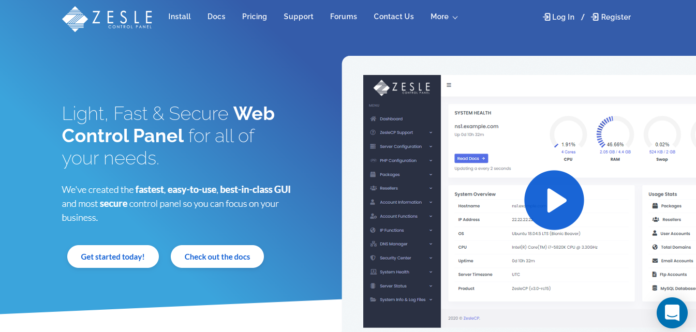A common tool for configuring your hosting package is the control panel. It allows you to manage the domain names that you have purchased, install software, set up and maintain email accounts, upload website files, and more. Of course, you can access the server directly and perform all of these tasks. However, this calls for some understanding of development. One error might bring down the entire website. Additionally, Web panels usually save you time and are straightforward and intuitive.
On the Internet, there are several free web hosting control panels to choose from. Each of them has a unique design and feature set. Here, we discuss the top 5 hosting control panels.
- ZesleCP
- ISPCONFIG
- Vesta
- Virtualmin
- Webmin
- ZesleCP
One-Click installers for Apache/Nginx, PHP, MySQL database servers, email servers with pre-configured SPF/MX/DKIM records, FTP servers, One-Click WordPress Apps, and many other helpful packages are available through ZesleCP images.
ZesleCP is a compact, speedy, and secure web hosting control panel made to make managing your website and web server simple and quick.
ZesleCP Changelog: https://zeslecp.com/changelog/
Features:
Server Configuration – With the best-in-class GUI interface, get all the common packages and services ready right out of the box.
Reseller/Multi-Accounts – Create and activate Control Panel accounts for your direct and reseller customers using the reseller/multi-accounts feature.
Hosting bundles – Construct hosting bundles for your clients. Limit the services you wish to offer and take complete control.
Domains Management – Using our GUI interface, you can add and manage the domains, sub-domains, and parked domains for your website with just a single click.
Database Mgmt. – Create and manage your databases and users with ease using database management. Utilize MySQL Wizard and phpMyAdmin to control user roles and privileges.
Email Accounts – With pre-configured DKIM, SPF, and TXT records, you may quickly obtain email accounts for each website.
FTP Accounts – Create an unlimited number of FTP accounts with the option to provide access to particular directories.
Firewall Manager – Use our simple Firewall Manager interface to manage all the IP-table complexities. With a single click, you may approve, reject, or restrict any service or port.
Hosting Packages – WordPress can be installed and configured in less than five minutes with one-click apps.
- ISPCONFIG
A multi-source/open-source Linux control panel is called ISPConfig. Without the assistance of a third-party service, you can administer a single or a number of servers through its independent platform. On both physical and virtual servers, it can be installed. They are able to deal with numerous Linux-based distributions, so their solution is robust and whole. The administrator, reseller, client, and email login are the other 4 access levels.
Advantage:
- Free plan due to the open-source nature.
- Various FTP.
- SSL-encrypted domains.
- Account administration for customers and resellers has been made easier.
Disadvantages:
- The installation process was challenging.
- No setup for email.
- Currently, there is no support.
- No details on Docker, Git, or WordPress plugins.
- Vesta
The source code for Vesta, a hosting-focused open-source administration panel for GNU/Linux that is licensed under the GNU GPLv3 standard, is accessible on Github. Installing, configuring, and using the Vesta administration panel are simple processes. Vesta provides you with a comprehensive solution, enables you to manage your DNS zone, and sets up an ideal mail system on your server. What’s exciting about Vesta? It is unpaid! SFTP Chroot, a security service, is available for monthly and yearly fees.
Advantage:
- Compared to rival control panels, this one is the most straightforward.
- For an agency, all functions are available, but not for a reseller.
- Core features are all available for free
- Simple installation with instructions.
Disadvantages:
- SSL registries.
- Email restriction
- PHP is complicated.
- Virtualmin
VirtualMin, albeit less well-known than the above options, can be quite useful for users, especially newcomers. Virtualmin’s second benefit, in addition to being user-friendly, is that it features an excellent graphical user interface. VirtualMin also has much to offer in terms of functionality. In light of everything, it seems to us that this VirtualMin is significantly underestimated in comparison to other CPs.
Advantages:
- Separating server and client management using a simple partition.
- Functionality: Sophisticated client- and server-side capabilities.
- Support for email server integration.
- Native FTP assistance.
- Install WordPress Plug-ins with One Click.
Disadvantages:
- Lacks per-server multi-domain capability.
- The menus contain unnecessary and perplexing jargon.
- Webmin
Webmin, a long-standing web hosting control panel, is one of the more sophisticated and practical panels (not counting the commercial ones). Its straightforward modular architecture makes adding features simple and quick, and there is no shortage of hand features available.
Advantages:
- Apache Native Integration.
- Quick firewall configuration
- DNS, IP, and routing options
- Native MySQL assistance.
Disadvantages:
- Not expandable to more than a few domains or websites